Kindle Essentials: A Beginner's Guide to Amazon's E-Reader Revolution (Part 1)
Picture this: You're on a bumpy train ride, rain taps the window, and you pull out a slim device loaded with your favorite books. No heavy bag needed. That's the magic of the Kindle. It changed how we read. This guide covers the basics of the Kindle. We'll look at its history, how to set it up, and key features. Part 1 sticks to the foundations. You'll see why millions love it. Stick around for tips to start your own reading adventure. Later parts dive into more tricks and book picks.
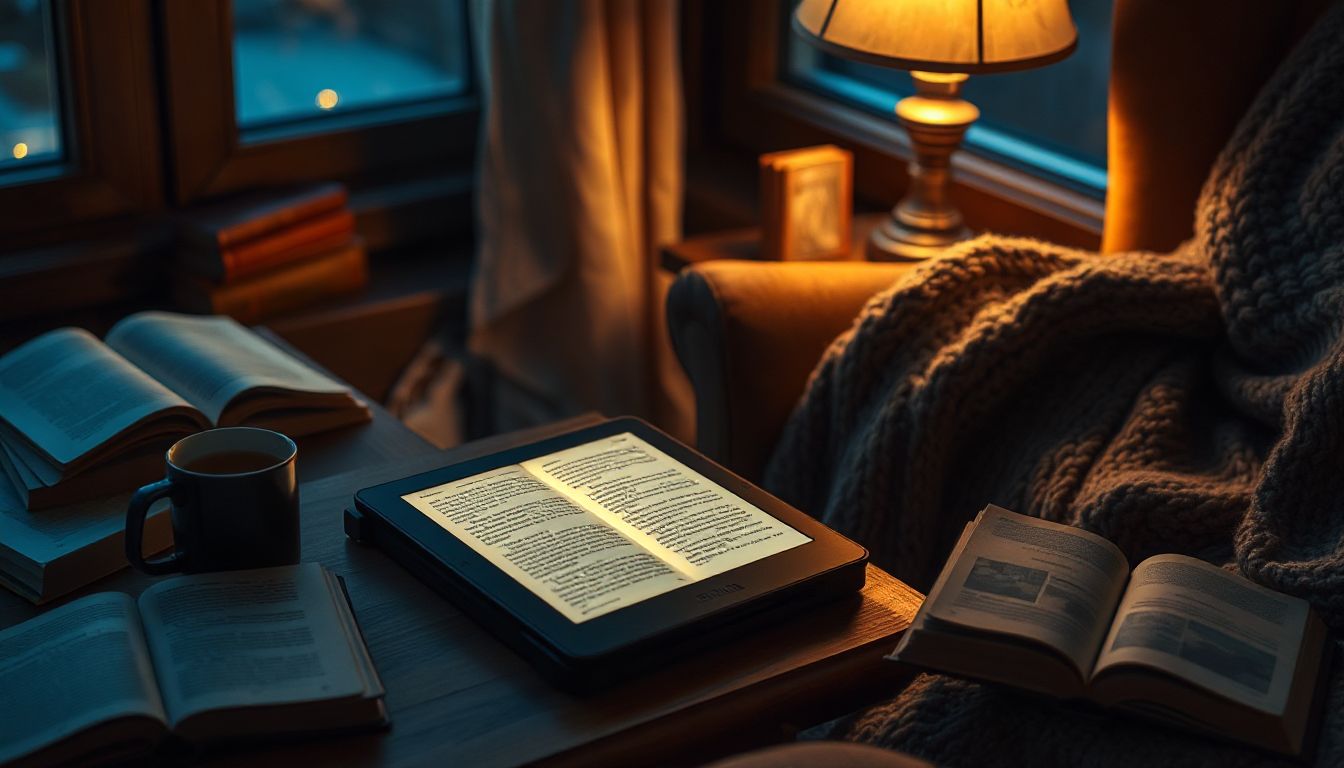
The Evolution of Kindle: From Concept to Global Phenomenon
The Kindle story starts with a simple idea: make reading easy and fun. Amazon launched it to shift books from paper to screens. Over the years, it grew into a must-have tool for book lovers. This history helps you see why it's worth your time. Knowing the past makes you value the device more.
Kindle's Origins and Launch
Amazon unveiled the first Kindle in November 2007. It cost $399 back then. The device used e-ink screens, much like paper. This tech cut glare and saved battery. People could buy books over wireless without a computer. Text-to-speech read pages aloud, a big plus for some. Amazon's press release called it a "wireless reading device." Early reviews praised the sharp text. Sales hit 90,000 in five days. If you own one now, think about that jump from clunky screens to smooth reads.
Major Milestones in Kindle Development
The path forward brought big changes. In 2009, the Kindle 2 added a better keyboard and longer battery. Then came color touches, like in the 2021 Paperwhite with warmer lights. Amazon added Audible support in 2016, so you hear books too. The Oasis model in 2016 got physical buttons for page turns. Each step fixed user gripes. Track updates on Amazon's site to stay current. For example, new models often boost storage to 32GB. These shifts show Amazon listens to readers.
Kindle's Impact on Reading Habits
Kindle boosted e-book sales by 80% in its first years, per Amazon reports. Folks read more because books fit in pockets. You can carry hundreds without back strain. It sparked night reading with built-in lights. Set a goal: read 20 pages daily on your commute. Join Goodreads to track progress. Many say it revived their love for stories. Digital libraries grew fast too. Over 1 million titles now fill the store.
Understanding Kindle Hardware: What Makes It Tick
Kindle hardware stands out for smart design. It mimics a real book but adds tech perks. E-ink screens feel natural. Battery lasts weeks, not hours. Build quality handles daily use. These parts help you pick the right model. Care for it well, and it serves you long.
Core Components of a Kindle Device
At the heart sits the e-ink display. It refreshes like ink on paper, no eye strain. Most models have 6-inch screens with 300 pixels per inch. Sharp as print. Storage starts at 8GB, holding thousands of books. Adjustable lights let you read in dim rooms. Check Amazon specs for your model. For travel, grab a lightweight one like the basic Kindle. At home, the larger Scribe works for notes. Match it to your needs.
Battery Life and Portability Features
Kindle batteries run for six weeks on one charge. That's with 30 minutes of daily use. No cords all day. It's under 8 ounces, slips in any bag. On a flight, it beats lugging novels. To stretch life, lower brightness and skip heavy images. Turn off Wi-Fi when not needed. Users report full months without plugs. Keep a cable handy for trips.
Accessibility and Ergonomic Design
Kindle fits all users with smart tweaks. Change font sizes from small to large. VoiceView reads screens aloud. Buttons and taps work for steady hands. Amazon's guides show how to set it up. For low vision, boost contrast. Mobility aids pair with stands. It's comfy in hand, with grippy backs. Test settings to fit your style.
Setting Up Your Kindle: A Step-by-Step Guide
New to Kindle? Setup takes minutes. Follow these steps for a smooth start. Amazon makes it simple for first-timers. Troubleshoot if Wi-Fi lags. Once done, it blends into your routine.
Unboxing and Initial Power-On
Open the box: You'll find the Kindle, a USB cable, and quick start guide. No power brick, but use your phone's. Press the power button on the bottom. It boots in seconds. Screen shows a welcome message. Charge it fully first—takes two hours. Users set up in under five minutes. Skip the guide if you're tech-savvy, but read it for tips.
Account Registration and Wi-Fi Connection
Link it to your Amazon account. Tap the screen, pick your language. Enter your email and password. It pulls your library. For Wi-Fi, go to settings and scan networks. Pick yours, type the code. Enable two-step login for safety. Amazon help pages cover stuck spots. Now it's ready for the web.
Downloading Your First Book
Open the Kindle Store from home. Search for free samples or classics like "Pride and Prejudice." Tap buy or download. It lands in your library fast. Sort books by title or author. Start with shorts to test. Organize early to avoid clutter.
Navigating the Kindle Interface: Mastering the Basics
The interface feels like flipping pages. Taps and swipes make it easy. Learn it quick to enjoy more. Amazon keeps it clean. Tips here speed your way around.
Home Screen and Library Management
Home shows recent reads and suggestions. Tap the library icon for all books. Use search to find titles fast. Make collections: group mysteries or kids' books. On Oasis, it's even smoother. Create folders like "To Read" now. This keeps things tidy as your list grows.
- Tap the "+" for a new collection.
- Drag books into groups.
- Search by word in titles.
Reading Controls and Annotations
Open a book, tap the top for tools. Turn pages with side taps. Highlight text—hold and drag. Add notes in yellow bubbles. It syncs to the cloud. Built-in dictionary: tap a word for meaning. Great for new terms. Share highlights on Goodreads.
Syncing Across Devices
Whispersync links your phone app and Kindle. Read chapter three here, pick up there. Turn it on in settings. Amazon backs up progress automatically. No lost spots if you switch. Enable it for family shares too. Keeps your story flowing anywhere.
Conclusion: Embark on Your Kindle Journey
You've got the basics now: Kindle's rich history from 2007 launch to today's hits, solid hardware like e-ink and long batteries, easy setup steps, and simple navigation. These tools make reading a joy. Try free samples today. Tweak settings for your eyes and hands. You'll build better habits, one page at a time. Part 2 covers pro features and top book picks. Grab your Kindle and start turning digital pages. What story calls to you first?
🎧 Discover a New Way to Enjoy Books with Audible! 📚
No time to read? Let the stories come to you! With Audible by Amazon, you can listen to
thousands of audiobooks anytime, anywhere.
🔹 Best-selling novels
🔹 Self-help & personal development
🔹 Business, history, and more
🔹 Exclusive podcasts & Audible Originals
🔥 Special Offer: Try Audible FREE for 30 Days!
Sign up now through this link and get 1 free audiobook to keep – even if you cancel.
👉https://www.mylisti.com/2025/10/complete-survey-below-to-continu-e.html
🎧 Don't miss this chance to turn your downtime into learning or entertainment time. Start your Audible journey today! ✅

