Kindle Part 2: Advanced Tips to Maximize Your Reading and Publishing Experience
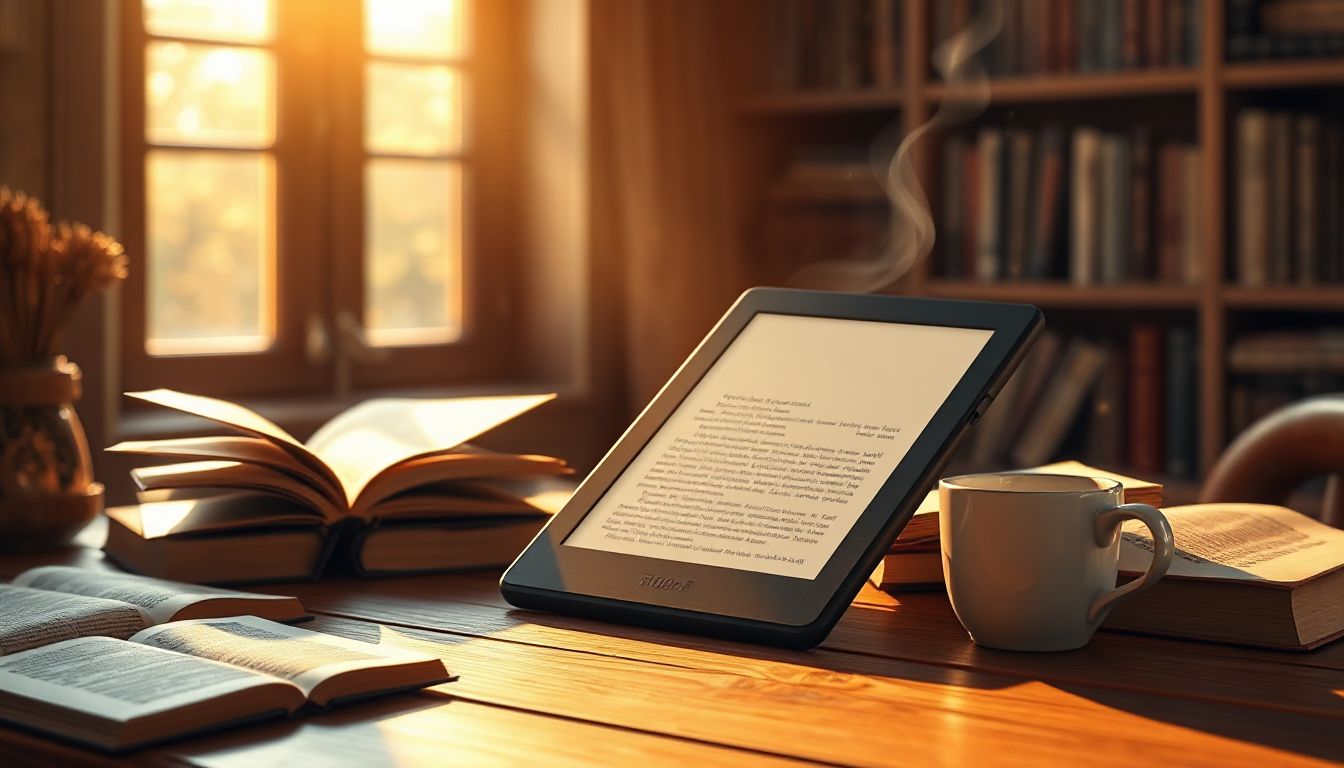
Mastering Kindle Collections and Organization
A messy library can slow you down. Avid readers know the frustration of hunting for that one book. Advanced collection tools help you sort everything fast. These features save time and cut stress. You can build a system that fits your habits. Let's look at how to organize your Kindle library efficiently.
Creating Custom Collections for Genres and Authors
Start by opening your Kindle library. Tap the menu and pick "Create Collection." Name it for a genre like sci-fi or romance. Add books by searching or selecting from your list. For author series, make a folder for all Stephen King works. This groups them together.
Use tags inside books for quick finds. Highlight a passage and add a note with a tag like #mystery. Search later to pull up related reads. Sync changes across your phone, tablet, or e-reader. No more starting over on a new device. This setup keeps your reading flow smooth. Try it with your top five books today.
Collections grow with you. As you read more, add sub-groups. For example, split romance into historical and contemporary. This makes browsing fun, not a chore.
Integrating Goodreads for Smarter Recommendations
Link your Kindle to Goodreads in the app settings. It takes just a minute. Once connected, your reading progress shows up there. Books you finish go to shelves like "Read" or "Want to Read." Goodreads suggests titles based on your tastes.
Curate lists for themes, such as summer beach reads. Share them with friends for group picks. The app tracks your pace, so you see how long books take. This helps plan your next read. For instance, if you love thrillers, it pulls up new ones from authors like James Patterson.
Integration adds magic to discovery. You get emails with personalized picks. Join challenges, like reading 50 books a year. It turns your Kindle into a social hub for book lovers.
.jpg)
Advanced Search and Filtering Techniques
Kindle's search bar is more than basic. Type a word to find it across your library. Filter by date added or last read. Use metadata like publisher or language for narrow results. This shines when your collection tops 100 books.
Export highlights and notes easily. On your device, go to "My Clippings" and copy to email. Paste into apps like Evernote for review. Analyze themes from notes on a book like "The Great Gatsby." Spot patterns in your thoughts.
Combine filters with collections. Search "fantasy" in your sci-fi group. It pulls exact matches fast. Practice this to speed up research for book clubs or essays.
Enhancing Your Reading Experience with Kindle Features
You read to escape and learn. Kindle's hidden tools make sessions better. They help you focus longer and remember more. Think of features as upgrades for your eyes and mind. We'll cover tweaks for comfort and tools for deeper dives. These Kindle reading tips fit any book type.
Customizing Fonts, Lighting, and Reading Modes
Adjust fonts in the top menu. Pick bold options for clearer text on older eyes. Set size from small to extra large. Warm Light softens the screen glow at night. Slide it to orange for less blue light strain.
Page Refresh clears ghost images on e-ink screens. Turn it on for sepia mode during long reads. For eye comfort, mix these with breaks every 20 minutes. Test on a dense book like a textbook. You'll notice less fatigue after an hour.
Night setups work wonders. Dim brightness and use dark mode on color devices. It feels like reading by lamp, but without the hassle.
Using X-Ray and Vocabulary Builder Effectively
Tap a character's name to open X-Ray. It shows bios and plot links. In the Harry Potter series, see how characters connect across books. This reveals twists without spoilers. Use it mid-story to track family trees.
Vocabulary Builder saves new words. Highlight an unknown term, and it adds to your list. Review flashcards daily on the device. Over time, your word bank grows. Try it with classics like "To Kill a Mockingbird." You'll pick up terms like "benevolent" fast.
X-Ray also covers topics. For history books, it lists events in order. This tool turns passive reading into active learning.
Sharing Highlights and Notes with Communities
Select a highlight and tap share. Send to Twitter or Facebook with one click. Add a quick thought, like "This quote hits home." It sparks talks without full spoilers. Join Kindle forums to post notes from group reads.
In reading groups, discuss via shared links. Use Goodreads to tag friends on key passages. This builds connections over books. For example, share a funny line from a comedy novel.
Keep shares light. Focus on inspiration, not plot points. It makes your Kindle part of a bigger conversation.
Advanced Publishing Strategies on Kindle Direct Publishing (KDP)
Writers, your book deserves eyes on it. KDP offers tools to shine. Advanced tips boost visibility and sales. Start with smart setup on the dashboard. These steps help self-publishers earn more. Let's break down KDP advanced tips for real results.
Optimizing Book Metadata for Better Discoverability
Research keywords first. Use Amazon's search bar to see trends. Pick seven strong ones, like "cozy mystery novel." Add them to your title, subtitle, and backend fields. This matches buyer searches.
Craft descriptions that hook. Write a short blurb with benefits. Include calls like "Dive into adventure today." Test variations to see what ranks higher. Good metadata can lift your book in results by 30%.
Track changes in KDP reports. Adjust based on views. Tools like Publisher Rocket help find low-competition words.
Designing Professional Covers and Interiors
Use Canva for covers that pop. Follow KDP size rules: 2560x1600 pixels. Choose bold colors and clear titles. Get feedback from beta readers. A strong cover grabs clicks.
Format with Kindle Create software. It turns Word files into reflowable e-books. Add chapters and images that adjust on any screen. Preview on different devices to check flow.
Hire freelancers if needed, but start free. Clean interiors keep readers engaged. Aim for 90% white space in non-fiction.
Pricing and Promotional Tactics for Higher Sales
Set prices at $2.99 for 70% royalties. Use dynamic pricing to match markets. Enroll in KDP Select for perks like free days. Run a five-day promo to spike downloads.
Time discounts with launches. A free run can push you to bestseller ranks. Track sales in the dashboard. Authors see 50% jumps from smart promos.
Mix with ads. Spend $10 on Amazon ads targeting your keywords. Watch ROI grow over time.
Troubleshooting Common Kindle Issues and Maintenance
Problems happen. Quick fixes keep you reading. Learn to handle sync errors or low battery. These steps use Amazon's support. They prevent bigger headaches. Fix Kindle problems with ease.
Resolving Sync and Download Errors
Check Wi-Fi first. Restart your router if stuck. On the device, go to settings and clear cache. This frees stuck files. For downloads, cancel and retry.
Update software via the menu. New versions fix bugs. If sync fails across apps, log out and back in on Amazon. Most issues clear in under five minutes.
Contact support for tough cases. They guide via chat. Keep your account details handy.
Managing Storage and Battery Life
Archive old books to cloud. Tap "Remove from Device" to save space. It keeps them accessible. Enable airplane mode for plane rides or focus time. This cuts battery drain by half.
Turn off auto-downloads for samples. Pick only what you want. Charge fully each night. A full battery lasts weeks on light use.
Clean the screen gently. Dust builds up and affects touch. These habits extend your device's life.
Security Best Practices for Your Kindle Account
Set up two-factor authentication in Amazon settings. It adds a code to logins. Check for odd activity in your account history. Change passwords every six months.
Back up buys by listing them in your library. Use strong, unique passwords. Avoid public Wi-Fi for sensitive tasks.
Report suspicious emails. Amazon never asks for codes. Stay safe to protect your reads.
Integrating Kindle with Other Devices and Apps
Kindle plays nice with others. Link it to phones or laptops for on-the-go access. This builds a smooth workflow. Explore app integrations for better habits. It makes reading part of your day.
Syncing with Mobile and Desktop Apps
Download the Kindle app on iOS, Android, or PC. Sign in with your Amazon account. Progress syncs in seconds. Stop on your e-reader, pick up on your phone.
Switch mid-chapter without worry. Highlight on desktop for work notes. It keeps your place across all screens.
Update apps regularly. This ensures no lags in big libraries.
Connecting to Audiobook Services Like Audible
Link Audible in your Amazon account. Buy the e-book, get Whispersync for Voice. Switch from text to audio seamlessly. Narrators bring stories alive.
Start with a trial. Link owned books for cheap upgrades. Listen on commutes, read at home.
It doubles your options. Try a bestseller like a thriller series.
Exporting Data for Personal Analytics
Export stats from the app. Send reading time to Google Sheets. Track hours per book or genre. See patterns, like more fiction on weekends.
Use charts to spot habits. Adjust goals based on data. For example, aim for 20 pages daily.
This turns data into better choices. Refine your library over months.
Conclusion
From tidy collections to pro publishing moves, these tips unlock Kindle's power. You now know how to organize efficiently, read with ease, publish smart, fix glitches, and connect tools. Key points stick: Build custom groups for quick access. Tweak KDP details to reach more readers. Update your device often for top performance.
Pick one idea this week. Maybe sync with Goodreads or try a promo. Share what works in the comments. Let's keep the chat going from Part 1. Your Kindle adventure just got better.
🎧 Discover a New Way to Enjoy Books with Audible! 📚
No time to read? Let the stories come to you! With Audible by Amazon, you can listen to
thousands of audiobooks anytime, anywhere.
🔹 Best-selling novels
🔹 Self-help & personal development
🔹 Business, history, and more
🔹 Exclusive podcasts & Audible Originals
🔥 Special Offer: Try Audible FREE for 30 Days!
Sign up now through this link and get 1 free audiobook to keep – even if you cancel.
👉https://www.mylisti.com/2025/10/complete-survey-below-to-continu-e.html
🎧 Don't miss this chance to turn your downtime into learning or entertainment time. Start your Audible journey today! ✅
